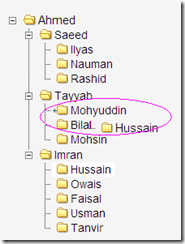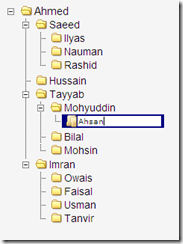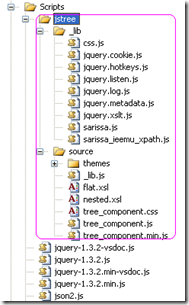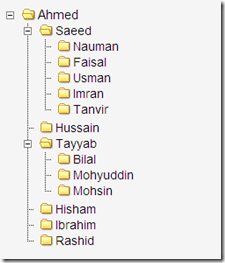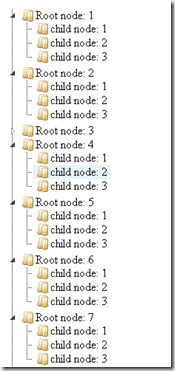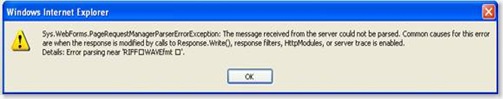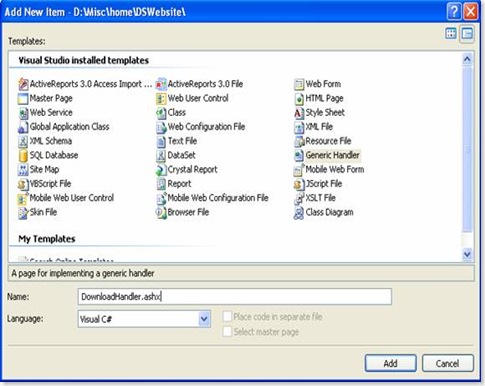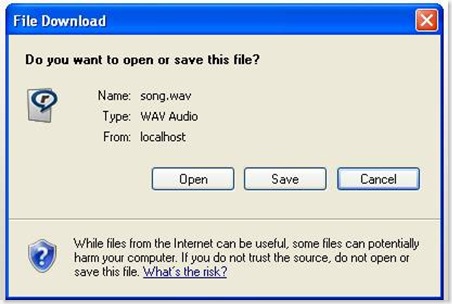In my last posts I demonstrated how you can bind jsTree with database in ASP.NET MVC. In this post I'll demonstrate following actions on jsTree nodes and save the changes in database in ASP.NET MVC.
- Moving a node/Changing order (changing employee’s manager)
- Adding a new node (adding new employee under a manager)
- Renaming a node (Changing name of an employee)
- Deleting a node (Removing an employee from the hierarchy)
Please note that jsTree has “callback” option attribute to define the callbacks required to achieve these tasks. It exposes several callbacks which can be used as per needed. Here are the different callbacks we’ll have to implement.
$("#empgraph").tree({
data: {
type: "json",
url: "/Home/GetHiearchicalNodesInfo",
async: true
},
rules: {
//ommitted for brevity
},
callback: { //skeleton of all required callbacks
onmove: function(NODE, REF_NODE, TYPE, TREE_OBJ, RB) { },
oncreate: function(NODE, REF_NODE, TYPE, TREE_OBJ, RB) { },
ondelete: function(NODE, TREE_OBJ, RB) { }
onrename: function(NODE, LANG, TREE_OBJ, RB) { }
}
});
Before implementing these callbacks we should know what information we require to be sent to server to perform these actions. Lets have a look on these actions one by one.
Moving Nodes/Changing Order of Nodes
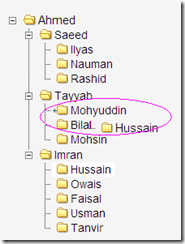
To save the changed hiearchy we need node’s id and its parent’s id. onmove call back has several arguments , three of which NODE , REF_NODE and TYPE are important to note, NODE has the reference of the moving node, REF_NODE is the one it is moving toward. When TYPE will be “inside”, REF_NODE will be its parent node. Lets implement this.
onmove: function(NODE, REF_NODE, TYPE, TREE_OBJ, RB) {
var parent_id = 0;
if (TYPE === "inside") {
parent_id = $(REF_NODE).attr('id');
}
saveHiearchy(NODE.id, parent_id);
}
After getting child (node) id and parent, simply call a method that could make a POSt request on sever to save this changed information in database.
function saveHiearchy(node_id, parent_id) {
var actionUrl = "/Home/SaveHiearchy?childId=" + node_id + "&parentId=" + parent_id;
$.ajax(
{
type: "POST",
url: actionUrl,
data: null,
dataType: "json",
success: function(data) {
},
error: function(req, status, error) {
}
});
}
Adding a new node

To create a node we need node’s parent’s id and the name of the node. oncreate callback also has the same arguments as onmove had, in this case hwe again require NODE , REF_NODE and TYPE to create a new node as the following code shows.
oncreate: function(NODE, REF_NODE, TYPE, TREE_OBJ, RB) {
var parent_id = 0;
if (TYPE === "inside") {
parent_id = $(REF_NODE).attr('id');
}
createNode(NODE, parent_id);
}
It is interesting to note when you when you’ll create a node, oncreate will fire and a node with name “New Folder” will be created in database. When you will enter your required name , the onrename will be called to update the previously saved name.. But to achieve this we have to send the newly created node’s id from server back to client and on onsuccess of oncreate callback we have to save this id in some global variable to be used in rename callback; createdNodeId is being assigned the id. Please note createNode node method gets the name associated with the node and passes the information to server.
function createNode(NODE, parentId) {
var folderName = $(NODE.innerHTML).filter("a")[0].innerText;
var actionUrl = "/Home/CreateFolder?folderName=" + folderName + "&parentId=" + parentId;
$.ajax(
{
type: "POST",
url: actionUrl,
data: null,
dataType: "json",
success: function(data) {
createdNodeId = data.nodeId;
},
error: function(req, status, error) {
}
});
}
Renaming a node
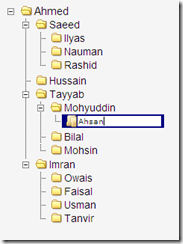
Renaming a node requires its id and the changed name. This information can be available as shown below.
onrename: function(NODE, LANG, TREE_OBJ, RB) {
renameNode(NODE.id, $(NODE.innerHTML).filter("a")[0].innerText);
}
Since this method also gets called when a new node is created; it is the case when node id is empty so use the createdNodeId otherwise it will have node id.
function renameNode(nodeId, nodeNewTitle) {
if ($.trim(nodeId) == "")
nodeId = createdNodeId;
var actionUrl = "/Home/RenameNode?nodeId=" + nodeId + "&nodeNewTitle=" + nodeNewTitle;
$.ajax(
{
type: "POST",
url: actionUrl,
data: null,
dataType: "json",
success: function(data) {
},
error: function(req, status, error) {
}
});
}
Deleting a node

Deleting a node is the simplest case, in this case we just need id of the node to be deleted.
ondelete: function(NODE, TREE_OBJ, RB) {
deleteSubNode(NODE.id);
}
The related ajax routine
function deleteSubNode(nodeId) {
var actionUrl = "/Home/DeleteSubNode?folderId=" + nodeId;
$.ajax(
{
type: "POST",
url: actionUrl,
data: null,
dataType: "json",
success: function(data) {
},
error: function(req, status, error) {
}
});
}
Here is the complete jsTree code, with callbacks implemented.
$("#empgraph").tree({
data: {
type: "json",
url: "/Home/GetHiearchicalNodesInfo",
async: true
},
ui: { theme_name: "classic" },
rules: {
metadata: "mdata",
use_inline: true,
clickable: ["all"],
deletable: ["all"],
renameable: ["all"],
creatable: ["all"],
draggable: ["all"],
// dragrules: ["child * child", "child inside root", "tree-drop inside root"],
createat: ["top"],
drag_button: "left",
droppable: ["tree-drop"]
},
callback: {
onmove: function(NODE, REF_NODE, TYPE, TREE_OBJ, RB) {
var parent_id = 0;
if (TYPE === "inside") {
parent_id = $(REF_NODE).attr('id');
}
saveHiearchy(NODE.id, parent_id);
},
onrename: function(NODE, LANG, TREE_OBJ, RB) {
renameNode(NODE.id, $(NODE.innerHTML).filter("a")[0].innerText);
},
oncreate: function(NODE, REF_NODE, TYPE, TREE_OBJ, RB) {
var parent_id = 0;
if (TYPE === "inside") {
parent_id = $(REF_NODE).attr('id');
}
createNode(NODE, parent_id);
},
ondelete: function(NODE, TREE_OBJ, RB) {
deleteSubNode(NODE.id);
}
}
});
Here are the corresponding controller actions, they can be implemented with your own data access layer or LINQ or any type ORM.
public ActionResult SaveHiearchy(string childId, string parentId)
{
JsTreeDAO.SaveNodeRelationship(childId,parentId);
return null; //you may return any success flag etc
}
public ActionResult RenameNode(string nodeId, string nodeNewTitle)
{
JsTreeDAO.RenameNode(nodeId, nodeNewTitle);
return null; //you may return any success flag etc
}
public JsonResult CreateFolder(string folderName, string parentId)
{
int newNodeId = JsTreeDAO.AddSubNode(parentId, folderName);
return Json(new { nodeId = newNodeId });//id of newly created node is required for rename callback.
}
public ActionResult DeleteSubNode(string folderId)
{
JsTreeDAO.DeleteSubNode(folderId);
return null; //you may return any success flag etc
}
Please note that I have not provided the details of the DAO class being used here and also have not used LINQ in these examples just to keep things simple because LINQ does not have direct equivalent for "Hierarchy" common table expression, otherwise we would have to resort to LINQ extensions.
Hope this helps.